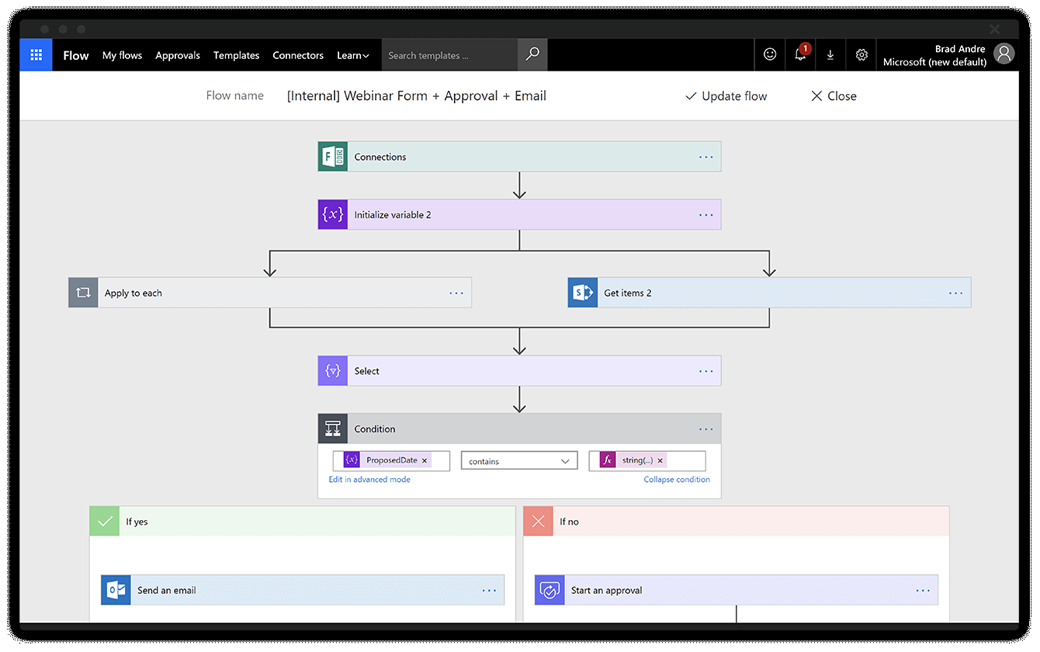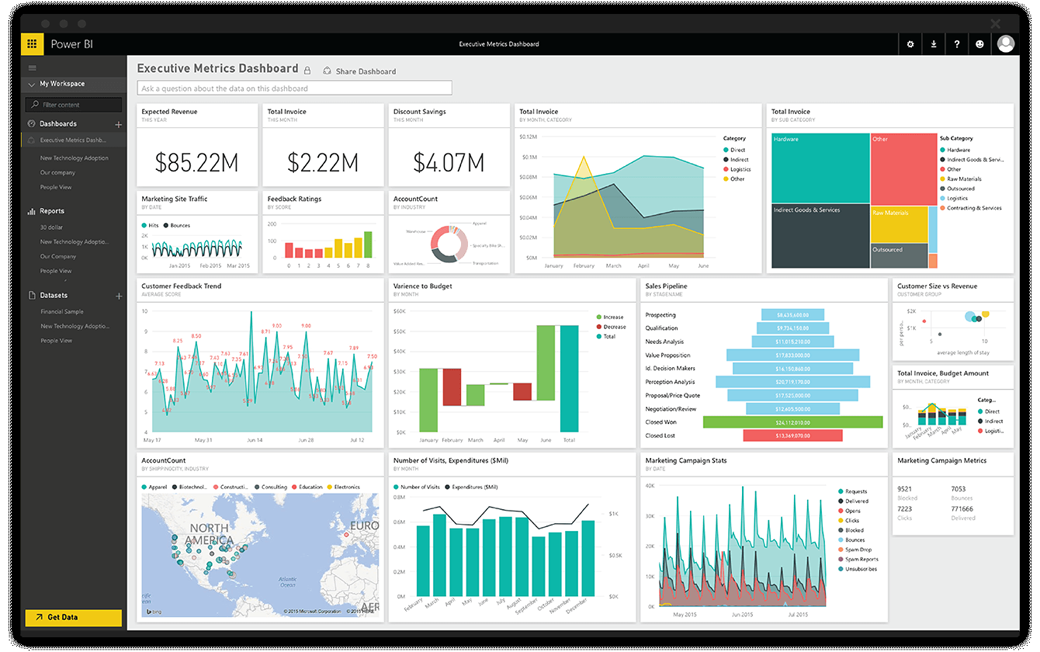Microsoft 365 is the productivity cloud that brings together best-in-class Office apps with powerful cloud services, device management, and advanced security to transform the way you work.
Power Apps, Power Automate & Power BI explained

PowerApps is a low-code approach to app development, allowing users to quickly create apps with a ‘point and click’ approach. It allows you to:
 Build mobile-friendly apps quickly and without development knowledge and reducing pressure on busy IT teams.
Build mobile-friendly apps quickly and without development knowledge and reducing pressure on busy IT teams.
 Connect to and surface data from your business applications, such as Dynamics 365 and Office 365. (and also third-party apps)
Connect to and surface data from your business applications, such as Dynamics 365 and Office 365. (and also third-party apps)
 Surface key data into a user-friendly app to help data entry – meaning users only see the information they need, to fulfil a particular task.
Surface key data into a user-friendly app to help data entry – meaning users only see the information they need, to fulfil a particular task.
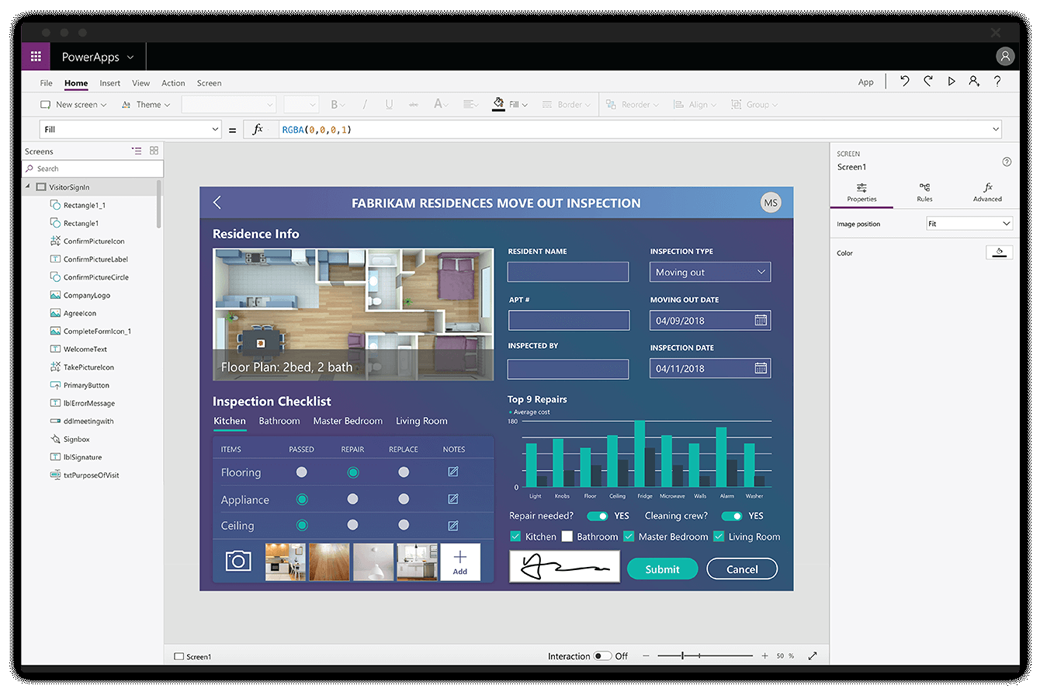

Power Automate allows you to create automated workflows between your Microsoft services or other third-party applications, which allows staff to avoid carrying out repetitive tasks and save valuable time. It allows you to:
 Use pre-built automation templates for common automations. (within the Flow Gallery)
Use pre-built automation templates for common automations. (within the Flow Gallery)
 Create you own automations by connecting various applications, such as Outlook, SharePoint Dynamics 365 or non-Microsoft apps like Twitter, Asana, Gmail, MailChimp etc.
Create you own automations by connecting various applications, such as Outlook, SharePoint Dynamics 365 or non-Microsoft apps like Twitter, Asana, Gmail, MailChimp etc.
 Set up triggers, alerts, automated emails, push notifications and much more – with no coding and in minutes.
Set up triggers, alerts, automated emails, push notifications and much more – with no coding and in minutes.
 Overall it allows you to save time, reduce human error and streamline your processes.
Overall it allows you to save time, reduce human error and streamline your processes.
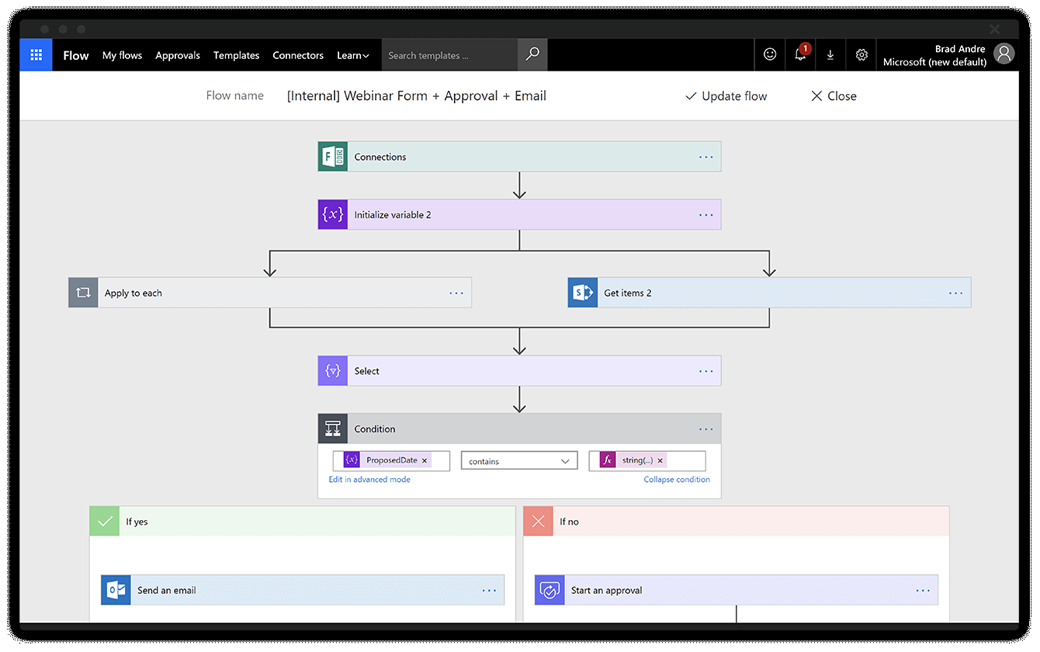

Power BI is a business analytics tool which allows you to easily connect to data sources, create visuals and gain business intelligence quickly. It allows you to:
 Click and connect with Microsoft and third-party cloud services, as well as on-premise data sources.
Click and connect with Microsoft and third-party cloud services, as well as on-premise data sources.
 Easily manipulate data and create visuals, such as charts, dashboards, maps and many more – so you can present your data in an easy-to-digest format.
Easily manipulate data and create visuals, such as charts, dashboards, maps and many more – so you can present your data in an easy-to-digest format.
 Use natural language to query data and get results (i.e. “show me our sales pipeline for 2018 by month, by sales person”).
Use natural language to query data and get results (i.e. “show me our sales pipeline for 2018 by month, by sales person”).
 Overall, allowing you to easily analyse and make sense of complex data to enable continual improvement.
Overall, allowing you to easily analyse and make sense of complex data to enable continual improvement.
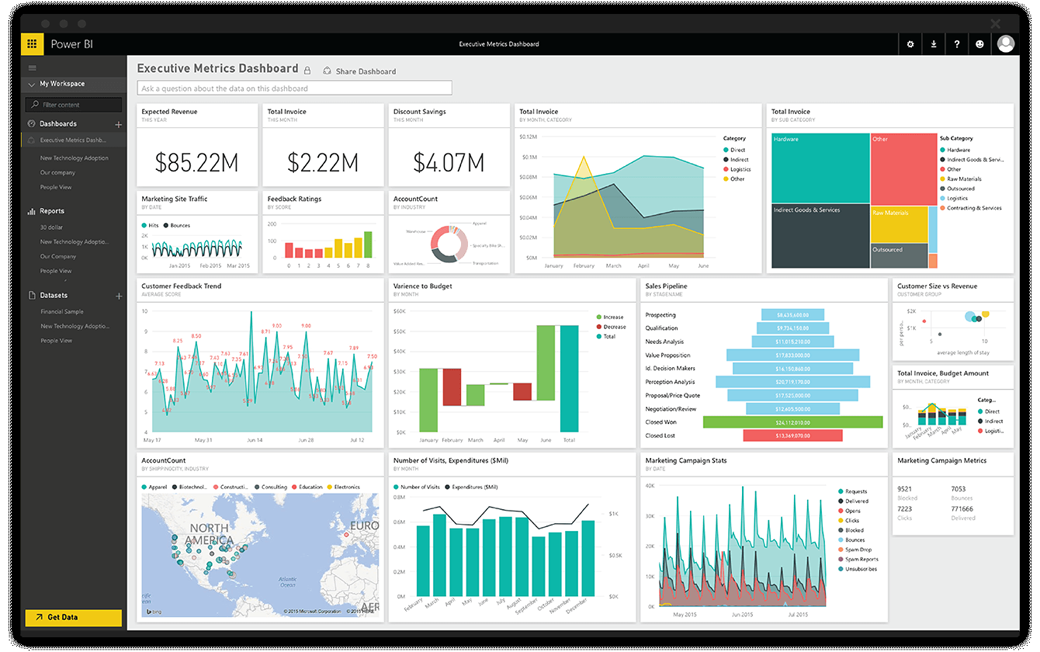
Let us come in help your team get up to speed on these new technologies or let us modernize your old InfoPath forms with these new technologies so you don't have to stress over it.

 Build mobile-friendly apps quickly and without development knowledge and reducing pressure on busy IT teams.
Build mobile-friendly apps quickly and without development knowledge and reducing pressure on busy IT teams. Connect to and surface data from your business applications, such as Dynamics 365 and Office 365. (and also third-party apps)
Connect to and surface data from your business applications, such as Dynamics 365 and Office 365. (and also third-party apps) Surface key data into a user-friendly app to help data entry – meaning users only see the information they need, to fulfil a particular task.
Surface key data into a user-friendly app to help data entry – meaning users only see the information they need, to fulfil a particular task.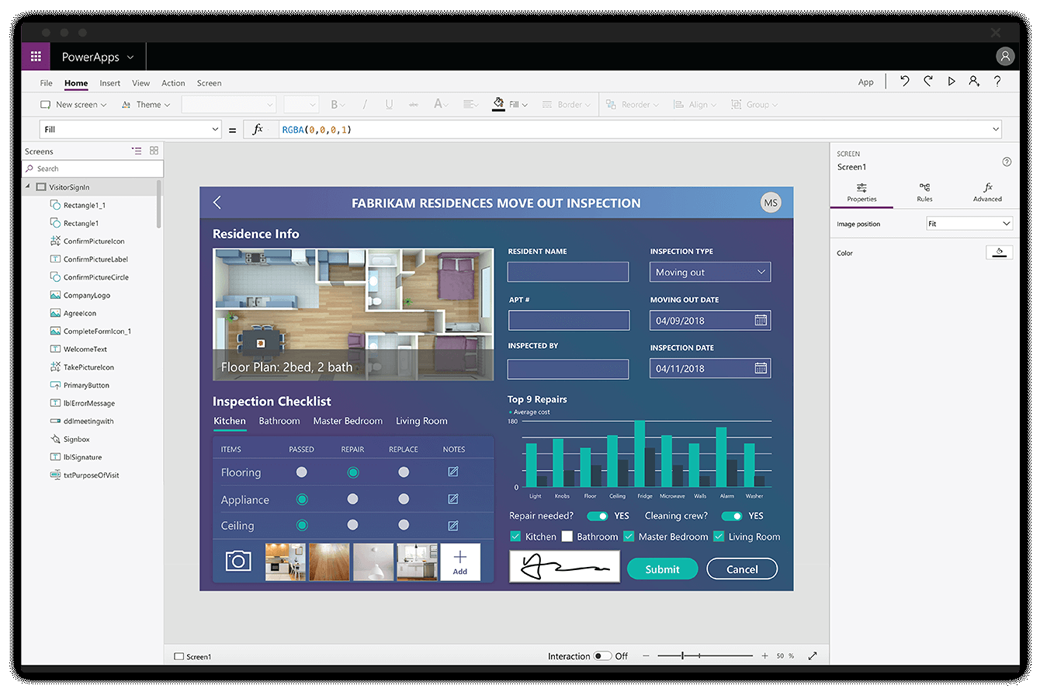

 Use pre-built automation templates for common automations. (within the Flow Gallery)
Use pre-built automation templates for common automations. (within the Flow Gallery) Create you own automations by connecting various applications, such as Outlook, SharePoint Dynamics 365 or non-Microsoft apps like Twitter, Asana, Gmail, MailChimp etc.
Create you own automations by connecting various applications, such as Outlook, SharePoint Dynamics 365 or non-Microsoft apps like Twitter, Asana, Gmail, MailChimp etc. Set up triggers, alerts, automated emails, push notifications and much more – with no coding and in minutes.
Set up triggers, alerts, automated emails, push notifications and much more – with no coding and in minutes. Overall it allows you to save time, reduce human error and streamline your processes.
Overall it allows you to save time, reduce human error and streamline your processes.