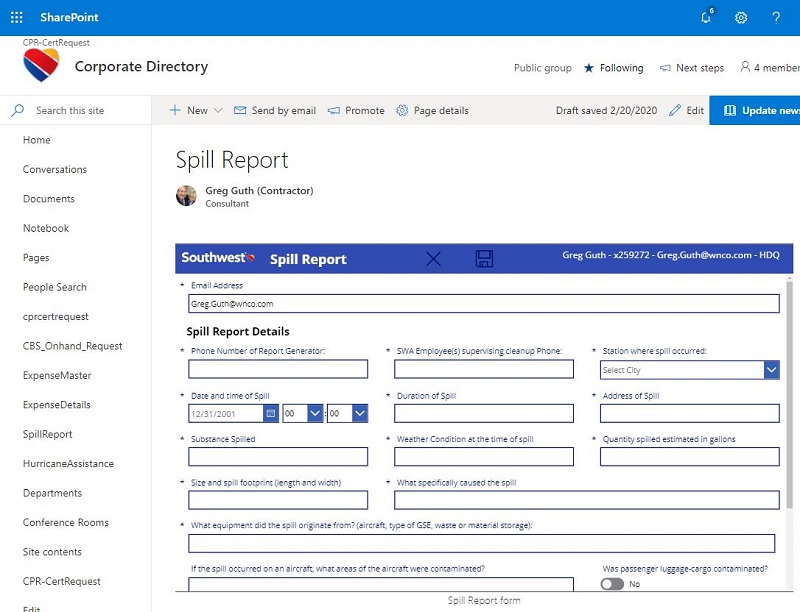Power Apps - Embedding Power Apps into SharePoint pages
 Embedding Power Apps into SharePoint pages
Embedding Power Apps into SharePoint pages
For usability it may make sense to embed your Power Apps into a SharePoint page. If a Power App is a form it may belong on a SharePoint site for that forms department. Here is how to embed Power Apps into a SharePoint page.

First you want to create a page then add a "Web Part" to that page. You will want to select the Embed web part. You will need to paste the following text into that web part:
To get the Power Apps App ID, at first login to Power Apps home. If you don't see the app you want to embed, click on the Apps link on the left navigation area.
-Left mouse Click on the ellipses - by the particular App which you want to embed into your SharePoint site.
-Left Click on it, and click on "Details" at the bottom of the drop-down menu.
In the Details, you will see App ID, copy that number and paste it into the iframe code above and you will see the app appear on the page right away.
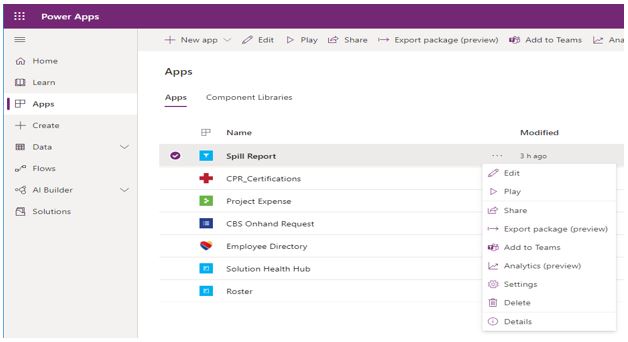
Below is a SharePoint page with a form embedded into it.